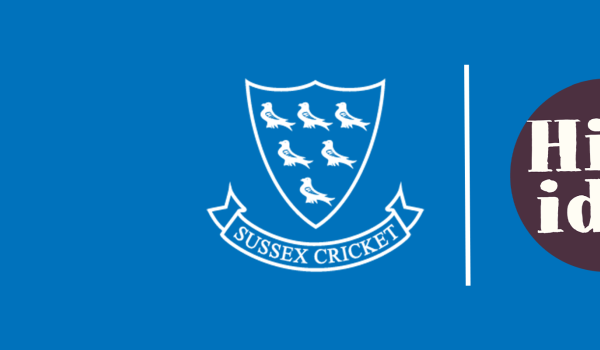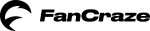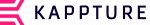News
Sussex Cricket 2019 Fixtures Calendar
22 Jan 2019

Only 62 days remain before the start of another action-packed season!
Want to make sure you’ve got every fixture in your calendar so you can plan your trips to see the boys in action, or schedule a meeting-free afternoon to catch a crucial session on the Sussex Cricket live stream?
It couldn’t be easier thanks to our downloadable fixture file. Click the link below and just follow the instructions to add every match to the calendar on your phone, tablet or PC!
1) Save iCal (.ics) file on desktop
1) Open Outlook and click File -> Open & Export -> Import/Export.
2) Select Import an iCal (.ics) or vCalendar (.vcs) and click Next.
3) Browse to the location of the iCal (.ics) file that you want to import into Outlook, select it, and click OK.